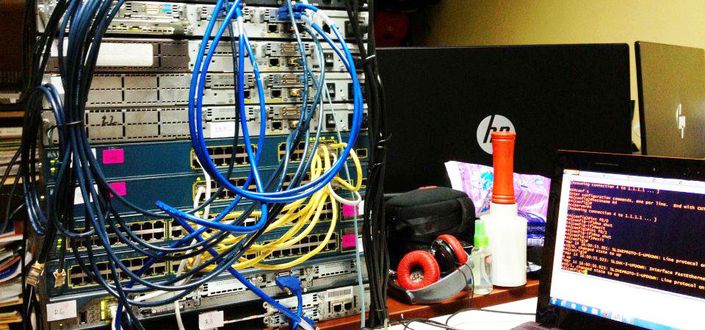
Cisco Certified Network Associate ( CCNA 200-120 )
MNet Online Classroom Base. Zero-to-Hero Approach Training! The only training resource you'll ever need to pass the CCNA Exam!
Watch Promo Enroll in CourseThe most in-depth CCNA Training you'll ever find! Pass your CCNA Exam with confidence with this course!
This training is self-paced, and can be accessed anytime, anywhere on any devices!
88 Hours of Training
Language of Delivery: Filipino - English
This course is created with only one goal in mind: To be the only training resource you'll ever need to study for your CCNA exam.
Tired of having multitudes of references and books that just bring more questions than answers, more confusion than understanding?
Tired of waiting for a schedule to come up in a nearby training center to start?
Been wanting to learn and study Cisco CCNA for the longest time, but don't have the time to attend trainings?
And, have you ever attended a CCNA training before but felt that you've been robbed of money?
This course, is the online and by far - better version of the CCNA Training that helped certify thousands of our students when we we're still conducting live trainings. Our live CCNA trainings was the most sought after CCNA training in Manila, with all our schedules filled up 2 months before the schedule starts.
Don't want to believe us? Check our feedback here from our previous students.
Imagine being able to attend a much much better version of that training right now, at the comfort of your own home.
Imagine being able to repeat all topics repeatedly to your heart's content.
Imagine being able to enter the CCNA examination room with full confidence that you'll pass.
And, imagine yourself, being able to look a technical interviewer in the eye, and ace all those job interview question - because you're not just CCNA certified by just a piece of paper, you're a Network Engineer by heart, because you don't just know - you understand.
This course covers all topics included in the CCNA curriculum and more! Topics are not just taught. It was meant to be delivered such that, real world networking scenarios would be covered, implemented and configured.
Don't believe us? Just check the course summary and you'll see.
You won't see any Live or Online trainings that covers that much depth as we have in this training.
Afraid that you won't have that hands-on experience? You'll have more hands-on exercises that you'll ever imagine with this training. Hands-on exercises and labs that will surely give you confidence in that job you're eyeing for.
Still in doubt? We are giving away a very small portion of this training for you to see. We're giving away the entire Subnetting and IP Addressing portion of this course for you to gauge and see, if our way of teaching, and if our way of presenting those hard topics - turns on your networking mind!
We hope that you'll enjoy the course as much as we enjoyed making it for you - our future students in mind.
Your Instructor

Hi, I'm your instructor for this course. I've been teaching Cisco and Linux courses for the past 10 years. I am a licensed ECE (Electronics and Communictions Engineer), RHCE (Red Hat Certified Engineer), CCNP and CCNA. And my primary goal in creating courses is for my students to not just learn but to understand how the network works, and to apply them in their jobs. I hope that you'll find all my courses enlightening as I've made all my efforts in them to be so!
Course Curriculum
-
StartElements of Good Network Design: Cost and LAN Speeds (73:33)
-
StartElements of Good Network Design: WAN Speeds (59:24)
-
StartElements of Good Network Design: Availability (20:33)
-
StartElements of Good Network Design: Reliability scalability security topology (22:25)
-
StartLecture Slides [TO DOWNLOAD]
-
StartFeatures (20:28)
-
StartSession Multiplexing (14:33)
-
StartThree Way Handshake (27:15)
-
StartSegmentation and Sequencing (19:16)
-
StartWindowing and Sliding Windows Part 1 (23:43)
-
StartWindowing and Sliding Windows Part 2 (17:12)
-
StartEncapsulation Roundup (16:17)
-
StartLecture Slides [TO DOWNLOAD]
-
StartEIA/TIA Standards (30:36)
-
StartUTP Implementation (16:01)
-
StartEthernet Standards (23:56)
-
StartCollision and Broadcast Domains Part 1 (20:15)
-
StartCollision and Broadcast Domains Part 2 (19:16)
-
StartCollision and Broadcast Domains Part 3 (15:25)
-
StartCount how many Collision and Broadcast Domains (19:13)
-
StartLecture Slides (To Download)
-
StartMAC Address Structure (9:25)
-
StartDHCP Encapsulation & Process Part 1 (18:01)
-
StartDHCP Encapsulation & Process Part 2 (15:14)
-
StartIP Address, Network Address, Broadcast Address (14:27)
-
StartARP Encapsulation & Process (17:22)
-
StartThe Default Gateway Part 1 (16:34)
-
StartThe Default Gateway Part 2 (11:54)
-
StartHow a Router Routes Packets Thru the Internet (21:20)
-
StartLecture Slides (To Download)
-
StartSubnetting Requirements (12:47)
-
StartSteps 1 and 2 : Getting Network and Number of Bits (11:51)
-
StartStep 3 : Get New Subnet Mask (28:17)
-
StartStep 4 : Getting Increment (9:27)
-
StartStep 5 Part 1 : Getting the New Network Range (8:14)
-
StartStep 5 Part 2 : Completing the Range (15:59)
-
StartStep 5 Part 3 - When to stop adding increments (16:02)
-
StartGetting Actual Networks and Usable Hosts (11:41)
-
StartSubnetting b Network Requirement Class B Sample (24:48)
-
StartSubnetting by Network Requirement Class A Sample (16:21)
-
StartSubnetting by Network Reqt Exercises part 1 (27:09)
-
StartSubnetting by Net Reqt Exercises Part 2 (12:30)
-
StartReverse Subnetting Scenario 1 (35:39)
-
StartReverse Subnetting Scenario 2 Lecture (24:13)
-
StartReverse Subnetting Scenario 2 Exercises (24:38)
-
StartReverse Subnetting Scenario 3 Lecture (12:26)
-
StartReverse Subnetting Scenario 3 Exercises (7:15)
-
StartReverse Subnetting Scenario 4 Lecture (14:24)
-
StartReverse Subnetting Scenario 4 Exercises (16:44)
-
StartReverse Subnetting - Exception to Subnetting (16:35)
-
StartChecking router connection via CLI (22:28)
-
StartViewing router specifications using CLI (16:20)
-
StartCisco IOS Configuration Modes (13:48)
-
StartConfiguring Hostname and Enable Password (10:00)
-
StartConfiguring Line console and Line VTY (24:32)
-
StartEncrypting passwords (17:01)
-
StartConfiguring Banners (9:21)
-
StartGeneral Router Configurations Lab Exercise
-
StartConfiguring Interface IP Addresses Part 1 (30:24)
-
StartConfiguring Interface IP Addresses Part 2 (24:04)
-
StartHow to Telnet and Suspend Telnet Sessions (30:15)
-
StartConfiguring Loopback IP Addresses (35:34)
-
StartConfiguring Interface IP Addresses Lab Exercise
-
StartConfiguration Notes [TO DOWNLOAD]
-
StartStatic routing lecture part 1 (22:45)
-
StartStatic routing lecture part 2 (22:38)
-
Startstatic routing lecture part 3 (25:03)
-
Startstatic routing lecture part 4 (20:16)
-
Startstatic routing lecture part 5 (16:20)
-
Startconfiguring static default routes part 1 (23:09)
-
Startconfiguring static default routes part 2 (20:55)
-
StartStatic and Default Routing Lab Exercise
-
StartConfiguration Notes [TO DOWNLOAD]
-
PreviewEIGRP Initial Lab Setup (20:22)
-
StartConfiguring EIGRP Part 1 (22:43)
-
StartConfiguring EIGRP Part 2 (23:21)
-
StartConfiguring EIGRP Part 3 (13:18)
-
StartHow EIGRP Works Part 1 (19:03)
-
StartHow EIGRP Works Part 2 (15:07)
-
StartHow EIGRP Works Part 3 (12:27)
-
StartHow EIGRP Works Part 4 (13:19)
-
StartHow EIGRP Works Part 5 (6:19)
-
StartEIGRP Terminologies (24:52)
-
StartViewing the EIGRP Tables (22:56)
-
StartConfiguring Interface Bandwidths Part 1 (25:46)
-
StartConfiguring Interface Bandwidths Part 2 (17:38)
-
StartEIGRP Unequal-Cost Load Balancing Lecture (28:10)
-
StartConfiguring Unequal-Cost Load Balancing (10:09)
-
StartThe No Auto-Summary Effect (26:42)
-
StartConfiguring EIGRP Passive Interfaces Part 1 (17:50)
-
StartConfiguring EIGRP Passive Interfaces Part 2 (9:00)
-
StartConfiguring EIGRP Authentication Part 1 (21:17)
-
StartConfiguring EIGRP Authentication Part 2 (14:09)
-
StartEIGRP Troubleshooting Exercises (12:39)
-
StartTroubleshooting EIGRP (22:20)
-
StartEIGRP Lab Exercise
-
StartTSHOOT LABS
-
StartConfiguration Notes [TO DOWNLOAD]
-
StartConfiguring Single Area OSPF (28:12)
-
StartOSPF Router-ID Lecture (27:59)
-
StartConfiguring OSPF Router-ID (12:27)
-
StartConfiguring OSPF Passive Interfaces (18:55)
-
StartConfiguring OSPF Authentication (27:06)
-
StartEstablishing OSPF Neighbor Adjacency Part 1 (40:41)
-
StartEstablishing OSPF Neighbor Adjacency Part 2 (33:14)
-
StartEstablishing OSPF Neighbor Adjacency Part 3 (18:28)
-
StartEstablishing OSPF Neighbor Adjacency Part 4 (45:50)
-
StartOSPF Areas (54:54)
-
StartMulti-Access OSPF (21:18)
-
StartConfiguring Multi-Area OSPF Lab Setup (7:11)
-
StartConfiguirng Multi-Area OSPF Part 1 (23:45)
-
StartConfiguring Multi-Area OSPF Part 2 (22:49)
-
StartConfiguring Multi-Area OSPF Part 3 (9:45)
-
StartConfiguring Multi-Area OSPF Lab Part 4 - Default Information Originate (16:08)
-
StartOSPF Lab Exercise
-
StartConfiguration Notes [TO DOWNLOAD]
-
StartThe Need for IPV6 (17:18)
-
StartIPV6 Address Structure (6:48)
-
StartAbbreviating IPV6 Addresses (16:57)
-
StartDetermining IPV6 Address Prefix (22:03)
-
StartDetermining IPV6 Prefix Exercises (11:05)
-
StartTypes of IPV6 Addresses (8:39)
-
StartLink Local IPV6 Address - Getting the EUI-64 Address (12:25)
-
Start2 Ways to Configure IPV6 Addresses (23:24)
-
StartConfiguring Interface IPV6 Addresses Part 1 (21:45)
-
StartConfiguring Interface IPV6 Addresses Part 2 (8:32)
-
StartConfiguring IPV6 Loopback Interfaces (14:58)
-
StartConfiguring OSPFv3 Part 1 (25:44)
-
StartConfiguring OSPFv3 Part 2 (15:18)
-
StartConfiguring EIGRP for IPV6 (30:17)
-
StartConfiguring Static Routing for IPV6 (21:50)
-
StartConfiguring Static Default Routes in IPV6 (16:10)
-
StartIPV6 LAB Exercise
-
StartConfiguration Notes ( To download )
-
StartACL Introduction (17:33)
-
StartConfiguring Standard ACL Part 1 (31:37)
-
StartConfiguring Standard ACL Part 2 (22:47)
-
StartConfiguring Standard ACL part 3 (46:41)
-
StartConfiguring Standard ACL Restricting Telnet Access Part 1 (31:39)
-
StartConfiguring Standard ACL Restricting Telnet Access Part 2 (13:10)
-
StartConfiguring Extended ACL part 1 (25:18)
-
StartConfiguring Extended ACL part 2 (37:37)
-
StartConfiguring Named Standard ACL (18:32)
-
StartConfiguring Named Extended ACL (14:08)
-
StartConfiguration Notes (To download)
-
StartConfiguring Floating Static Routes (26:08)
-
StartFHRP Lecture (33:39)
-
StartConfiguring HSRP Lab Setup (16:35)
-
StartConfiguring HSRP Part 1 (26:15)
-
StartConfiguring HSRP Part 2 (7:49)
-
StartConfiguring HSRP Verification and Testing (17:56)
-
StartConfiguring VRRP (16:36)
-
StartConfiguring VRRP Verification and Testing (9:43)
-
StartConfiguration Notes (To download)
-
StartWAN Encapsulations Lecture (20:13)
-
StartConfiguring PPP Authentication Part 1 (25:21)
-
StartConfiguring PPP Authentication Part 2 (13:48)
-
StartConfiguring Point-to-Point Frame-Relay Subinterfaces Part 1 (26:34)
-
StartConfiguring Point-to-Point Frame-Relay Subinterfaces Part 2 (25:35)
-
StartConfiguring Point-to-Point Frame-Relay Subinterfaces part 3 (11:23)
-
StartConfiguring Point to Multipoint Frame-Relay Part 1 (19:42)
-
StartConfiguring Point to Multipoint Frame-Relay Part 2 (24:30)
-
StartConfiguring Point to Multipoint Frame-Relay Part 3 (22:51)
-
StartConfiguring Point to Multipoint Frame-Relay Part 4 (27:39)
-
StartConfiguration Notes (To download)
-
StartGeneral Switch Configurations Part 1 (12:04)
-
StartGeneral Switch Configurations Part 2 (25:23)
-
StartGeneral Switch Configurations Part 3 (12:34)
-
StartSwitchport Modes DTP lecture (19:31)
-
StartGeneral Switch Configurations Part 4 Configuring switchport modes (23:46)
-
StartGeneral Switch Configurations Part 5 - Configuring Switchport Modes (32:23)
-
StartBasic Switch Operations Part 1 (34:49)
-
StartBasic Switch Operations Part 2 (24:45)
-
StartConfiguring Switchport Security Part 1 (23:11)
-
StartConfiguring Switchport Security Part 2 (21:37)
-
StartConfiguring Switchport Security Part 3 (21:33)
-
StartConfiguration Notes (To Download)
-
StartIntervlan Routing Lab Setup (22:51)
-
StartIntervlan Routing Lecture Part 1 (32:21)
-
StartIntervlan Routing Lecture Part 2 (13:44)
-
StartConfiguring Intervlan Routing Part 1 (29:42)
-
StartConfiguring Intervlan Routing Part 2 (27:46)
-
StartConfiguring Intervlan Routing Part 3 (28:04)
-
StartConfiguration Notes (To Download)
-
StartThe Need for Multilayer Switching (17:25)
-
StartConfiguring Multilayer Switching Lab Setup (19:44)
-
StartConfiguring Multilayer Switching Part 1 (25:28)
-
StartConfiguring Multilayer Switching Part 2 (20:43)
-
StartConfiguring Multilayer Switching Part 3 (23:16)
-
StartConfiguring HSRP and VRRP on Multilayer Switches Lab Setup (17:33)
-
StartConfiguring HSRP on Multilayer Switches Part 1 (22:16)
-
StartConfiguring HSRP in Multilayer Switches Part 2 (22:17)
-
StartConfiguring HSRP in Multilayer Switches Part 3 (13:38)
-
StartConfiguring VRRP in Multilayer Switches Part 1 (20:57)
-
StartConfiguring VRRP on Multilayer Switches Part 2 (6:52)
-
StartConfiguring DHCP over Multiple VLANs Lab Setup (9:24)
-
StartConfiguring DHCP over Multiple Vlans Part 1 (19:39)
-
StartConfiguring DHCP over Multiple VLANs Part 2 (30:11)
-
StartConfiguration Notes (To Download)
-
StartThe Need for STP (21:52)
-
StartSTP Process Part 1 (19:59)
-
StartSTP Process Part 2 (25:28)
-
StartSTP Process Part 3 (24:16)
-
StartSTP Process Part 4 (18:52)
-
StartSTP Process Part 5 (24:19)
-
StartConfiguring Spanning Tree Part 1 (20:41)
-
StartConfiguring Spanning Tree Part 2 (8:15)
-
StartConfiguring Spanning Tree Part 3 (15:52)
-
StartSTP Enhancements (15:18)
-
StartConfiguring Portfast and BPDU Guard (30:03)
-
StartEtherchannel Lecture (29:50)
-
StartConfiguring Etherchannels Part 1 (24:47)
-
StartConfiguring Etherchannels Part 2 (23:39)
-
StartConfiguring Etherchannel Part 3 (16:33)
-
StartConfiguring Etherchannels Part 4 (19:19)
-
StartConfiguring Etherchannels Part 5 (20:26)
-
StartConfiguration Notes (To Download)
